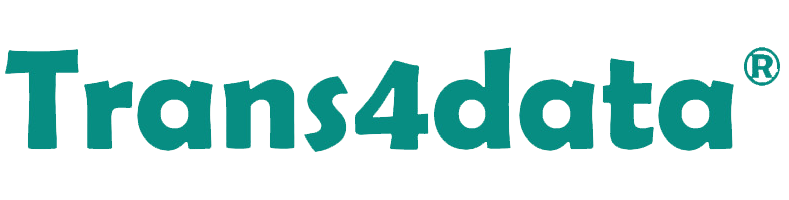Open Nav
- ProductsIndustrial Ethernet Solutions
- Industrial Ethernet Switches
- Layer 3 backbone Managed Switches
- Managed Industrial Ethernet Switches
- EN 50155 Transportation Switches
- Unmanaged Industrial Ethernet Switches
- Entry-level Industrial Ethernet Switches
- Industrial PoE Switches
- Managed Industrial PoE Switches
- Unmanaged Industrial PoE Switches
- 802.3bt standard industrial PoE switches
- Entry-level Industrial PoE Switches
- Industrial Media Converter
- Industrial Media Converters
- Industrial PoE Media converter
- Industrial 10G Media Converter
- Solutions
- Service
- News
- About Trans4data